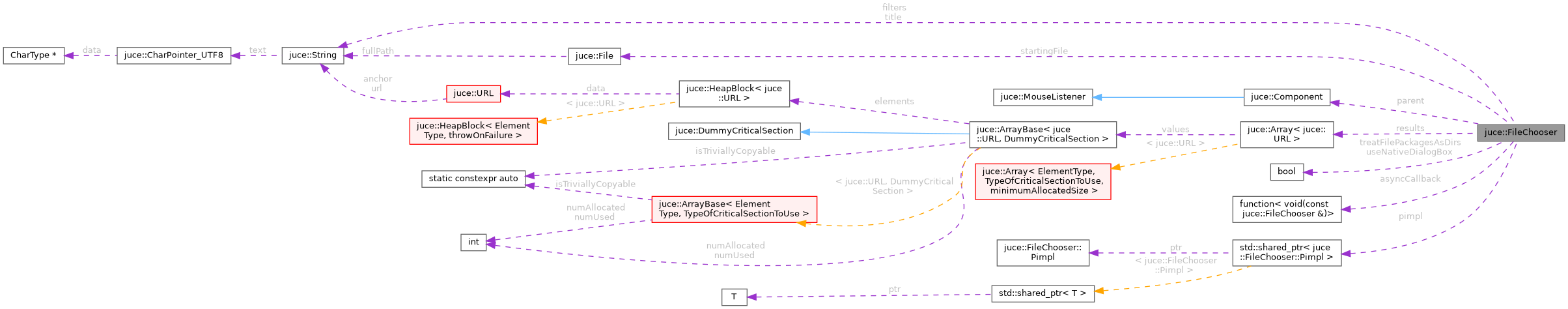Creates a dialog box to choose a file or directory to load or save.
More...
#include <juce_FileChooser.h>
|
| | FileChooser (const String &dialogBoxTitle, const File &initialFileOrDirectory=File(), const String &filePatternsAllowed=String(), bool useOSNativeDialogBox=true, bool treatFilePackagesAsDirectories=false, Component *parentComponent=nullptr) |
| | Creates a FileChooser.
|
| |
| | ~FileChooser () |
| | Destructor.
|
| |
| bool | browseForDirectory () |
| | Shows a dialog box to choose a directory.
|
| |
| bool | browseForFileToOpen (FilePreviewComponent *previewComponent=nullptr) |
| | Shows a dialog box to choose a file to open.
|
| |
| bool | browseForFileToSave (bool warnAboutOverwritingExistingFiles) |
| | Shows a dialog box to choose a file to save.
|
| |
| bool | browseForMultipleFilesOrDirectories (FilePreviewComponent *previewComponent=nullptr) |
| | Same as browseForFileToOpen, but allows the user to select multiple files and directories.
|
| |
| bool | browseForMultipleFilesToOpen (FilePreviewComponent *previewComponent=nullptr) |
| | Same as browseForFileToOpen, but allows the user to select multiple files.
|
| |
| File | getResult () const |
| | Returns the last file that was chosen by one of the browseFor methods.
|
| |
| Array< File > | getResults () const noexcept |
| | Returns a list of all the files that were chosen during the last call to a browse method.
|
| |
| URL | getURLResult () const |
| | Returns the last document that was chosen by one of the browseFor methods.
|
| |
| const Array< URL > & | getURLResults () const noexcept |
| | Returns a list of all the files that were chosen during the last call to a browse method.
|
| |
| void | launchAsync (int flags, std::function< void(const FileChooser &)>, FilePreviewComponent *previewComponent=nullptr) |
| | Use this method to launch the file browser window asynchronously.
|
| |
| bool | showDialog (int flags, FilePreviewComponent *previewComponent) |
| | Runs a dialog box for the given set of option flags.
|
| |
Creates a dialog box to choose a file or directory to load or save.
std::unique_ptr<FileChooser> myChooser;
void loadMooseFile()
{
myChooser = std::make_unique<FileChooser> ("Please select the moose you want to load...",
"*.moose");
myChooser->launchAsync (folderChooserFlags, [
this] (
const FileChooser& chooser)
{
loadMoose (mooseFile);
});
}
@ canSelectDirectories
specifies that the user can select directories (can be used in conjunction with canSelectFiles).
Definition juce_FileBrowserComponent.h:69
@ openMode
specifies that the component should allow the user to choose an existing file with the intention of o...
Definition juce_FileBrowserComponent.h:63
Creates a dialog box to choose a file or directory to load or save.
Definition juce_FileChooser.h:65
File getResult() const
Returns the last file that was chosen by one of the browseFor methods.
Represents a local file or directory.
Definition juce_File.h:59
static File getSpecialLocation(const SpecialLocationType type)
Finds the location of a special type of file or directory, such as a home folder or documents folder.
@ userHomeDirectory
The user's home folder.
Definition juce_File.h:886
@tags{GUI}
◆ FileChooser()
| juce::FileChooser::FileChooser |
( |
const String & |
dialogBoxTitle, |
|
|
const File & |
initialFileOrDirectory = File(), |
|
|
const String & |
filePatternsAllowed = String(), |
|
|
bool |
useOSNativeDialogBox = true, |
|
|
bool |
treatFilePackagesAsDirectories = false, |
|
|
Component * |
parentComponent = nullptr |
|
) |
| |
Creates a FileChooser.
After creating one of these, use one of the browseFor... methods to display it.
- Parameters
-
| dialogBoxTitle | a text string to display in the dialog box to tell the user what's going on |
| initialFileOrDirectory | the file or directory that should be selected when the dialog box opens. If this parameter is set to File(), a sensible default directory will be used instead. When using native dialogs, not all platforms will actually select the file. For example, on macOS, when initialFileOrDirectory is a file, only the parent directory of initialFileOrDirectory will be used as the initial directory of the native file chooser. |
Note: On iOS when saving a file, a user will not be able to change a file name, so it may be a good idea to include at least a valid file name in initialFileOrDirectory. When no filename is found, "Untitled" will be used.
Also, if you pass an already existing file on iOS, that file will be automatically copied to the destination chosen by user and if it can be previewed, its preview will be presented in the dialog too. You will still be able to write into this file copy, since its URL will be returned by getURLResult(). This can be useful when you want to save e.g. an image, so that you can pass a (temporary) file with low quality preview and after the user picks the destination, you can write a high quality image into the copied file. If you create such a temporary file, you need to delete it yourself, once it is not needed anymore.
- Parameters
-
| filePatternsAllowed | a set of file patterns to specify which files can be selected - each pattern should be separated by a comma or semi-colon, e.g. "*" or "*.jpg;*.gif". The native MacOS file browser only supports wildcard that specify extensions, so "*.jpg" is OK but "myfilename*" will not work. An empty string means that all files are allowed |
| useOSNativeDialogBox | if true, then a native dialog box will be used if possible; if false, then a Juce-based browser dialog box will always be used |
| treatFilePackagesAsDirectories | if true, then the file chooser will allow the selection of files inside packages when invoked on OS X and when using native dialog boxes. |
| parentComponent | An optional component which should be the parent for the file chooser. If this is a nullptr then the FileChooser will be a top-level window. AUv3s on iOS must specify this parameter as opening a top-level window in an AUv3 is forbidden due to sandbox restrictions. |
- See also
- browseForFileToOpen, browseForFileToSave, browseForDirectory
◆ ~FileChooser()
| juce::FileChooser::~FileChooser |
( |
| ) |
|
◆ browseForDirectory()
| bool juce::FileChooser::browseForDirectory |
( |
| ) |
|
Shows a dialog box to choose a directory.
This will display the dialog box modally, using an "open directory" mode, so it will only allow directories to be returned, not files.
- Returns
- true if the user chose a directory and pressed 'ok', in which case, use the getResult() method to find out what they chose. Returns false if they cancelled instead.
- See also
- browseForFileToOpen, browseForFileToSave
◆ browseForFileToOpen()
Shows a dialog box to choose a file to open.
This will display the dialog box modally, using an "open file" mode, so that it won't allow non-existent files or directories to be chosen.
- Parameters
-
| previewComponent | an optional component to display inside the dialog box to show special info about the files that the user is browsing. The component will not be deleted by this object, so the caller must take care of it. |
- Returns
- true if the user selected a file, in which case, use the getResult() method to find out what it was. Returns false if they cancelled instead.
- See also
- browseForFileToSave, browseForDirectory
◆ browseForFileToSave()
| bool juce::FileChooser::browseForFileToSave |
( |
bool |
warnAboutOverwritingExistingFiles | ) |
|
Shows a dialog box to choose a file to save.
This will display the dialog box modally, using an "save file" mode, so it will allow non-existent files to be chosen, but not directories.
- Parameters
-
| warnAboutOverwritingExistingFiles | if true, the dialog box will ask the user if they're sure they want to overwrite a file that already exists |
- Returns
- true if the user chose a file and pressed 'ok', in which case, use the getResult() method to find out what the file was. Returns false if they cancelled instead.
- See also
- browseForFileToOpen, browseForDirectory
◆ browseForMultipleFilesOrDirectories()
Same as browseForFileToOpen, but allows the user to select multiple files and directories.
The files that are returned can be obtained by calling getResults(). See browseForFileToOpen() for more info about the behaviour of this method.
◆ browseForMultipleFilesToOpen()
Same as browseForFileToOpen, but allows the user to select multiple files.
The files that are returned can be obtained by calling getResults(). See browseForFileToOpen() for more info about the behaviour of this method.
◆ createPimpl()
◆ finished()
| void juce::FileChooser::finished |
( |
const Array< URL > & |
| ) |
|
|
private |
◆ getResult()
| File juce::FileChooser::getResult |
( |
| ) |
const |
◆ getResults()
| Array< File > juce::FileChooser::getResults |
( |
| ) |
const |
|
noexcept |
Returns a list of all the files that were chosen during the last call to a browse method.
On mobile platforms, the file browser may return a URL instead of a local file. Therefore, on mobile platforms, you should call getURLResults() instead.
This array may be empty if no files were chosen, or can contain multiple entries if multiple files were chosen.
- See also
- getURLResults, getResult
◆ getURLResult()
| URL juce::FileChooser::getURLResult |
( |
| ) |
const |
Returns the last document that was chosen by one of the browseFor methods.
Use this method if you are using the FileChooser on a mobile platform which may return a URL to a remote document. If a local file is chosen then you can convert this file to a JUCE File class via the URL::getLocalFile method.
Note: On iOS you must use the returned URL object directly (you are also allowed to copy- or move-construct another URL from the returned URL), rather than just storing the path as a String and then creating a new URL from that String. This is because the returned URL contains internally a security bookmark that is required to access the files pointed by it. Then, once you stop dealing with the file pointed by the URL, you should dispose that URL object, so that the security bookmark can be released by the system (only a limited number of such URLs is allowed).
- See also
- getResult, URL::getLocalFile
◆ getURLResults()
| const Array< URL > & juce::FileChooser::getURLResults |
( |
| ) |
const |
|
inlinenoexcept |
Returns a list of all the files that were chosen during the last call to a browse method.
Use this method if you are using the FileChooser on a mobile platform which may return a URL to a remote document. If a local file is chosen then you can convert this file to a JUCE File class via the URL::getLocalFile method.
This array may be empty if no files were chosen, or can contain multiple entries if multiple files were chosen.
Note: On iOS you must use the returned URL object directly (you are also allowed to copy- or move-construct another URL from the returned URL), rather than just storing the path as a String and then creating a new URL from that String. This is because the returned URL contains internally a security bookmark that is required to access the files pointed by it. Then, once you stop dealing with the file pointed by the URL, you should dispose that URL object, so that the security bookmark can be released by the system (only a limited number of such URLs is allowed).
- See also
- getResults, URL::getLocalFile
◆ isPlatformDialogAvailable()
| static bool juce::FileChooser::isPlatformDialogAvailable |
( |
| ) |
|
|
static |
Returns if a native filechooser is currently available on this platform.
Note: On iOS this will only return true if you have iCloud permissions and code-signing enabled in the Projucer and have added iCloud containers to your app in Apple's online developer portal. Additionally, the user must have installed the iCloud app on their device and used the app at least once.
◆ launchAsync()
Use this method to launch the file browser window asynchronously.
This will create a file browser dialog based on the settings in this structure and will launch it modally, returning immediately.
You must specify a callback which is called when the file browser is cancelled or a file is selected. To abort the file selection, simply delete the FileChooser object.
You must ensure that the lifetime of the callback object is longer than the lifetime of the file-chooser.
◆ registerCustomMimeTypeForFileExtension()
| static void juce::FileChooser::registerCustomMimeTypeForFileExtension |
( |
const String & |
mimeType, |
|
|
const String & |
fileExtension |
|
) |
| |
|
static |
Associate a particular file-extension to a mime-type.
On Android, JUCE needs to convert common file extensions to mime-types when using wildcard filters in native file chooser dialog boxes. JUCE has an extensive conversion table to convert between the most common file-types and mime-types transparently, but some more obscure file-types may be missing. Use this method to register your own mime-type to file extension conversions. Please contact the JUCE team if you think that a common mime-type/file-extension entry is missing in JUCE's internal tables. Does nothing on other platforms.
◆ showDialog()
◆ showPlatformDialog()
◆ Native
◆ NonNative
◆ asyncCallback
| std::function<void (const FileChooser&)> juce::FileChooser::asyncCallback |
|
private |
◆ filters
| String juce::FileChooser::filters |
|
private |
◆ parent
◆ pimpl
| std::shared_ptr<Pimpl> juce::FileChooser::pimpl |
|
private |
◆ results
◆ startingFile
| File juce::FileChooser::startingFile |
|
private |
◆ title
| String juce::FileChooser::title |
|
private |
◆ treatFilePackagesAsDirs
| const bool juce::FileChooser::treatFilePackagesAsDirs |
|
private |
◆ useNativeDialogBox
| const bool juce::FileChooser::useNativeDialogBox |
|
private |
The documentation for this class was generated from the following file: