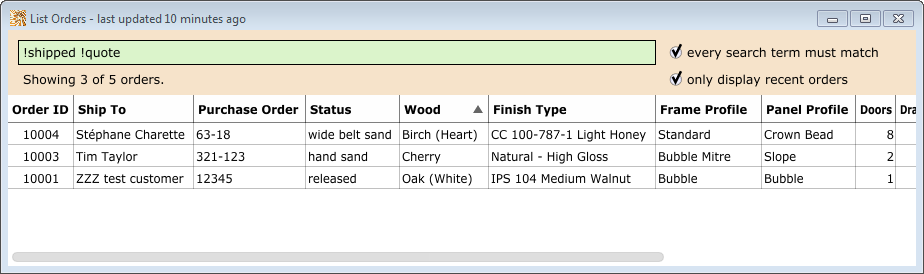| Name | Hot Key | Purpose | Icon |
|---|---|---|---|
| Settings | F2 | Show or edit local configuration settings. |
The list window is used to search through all existing orders.
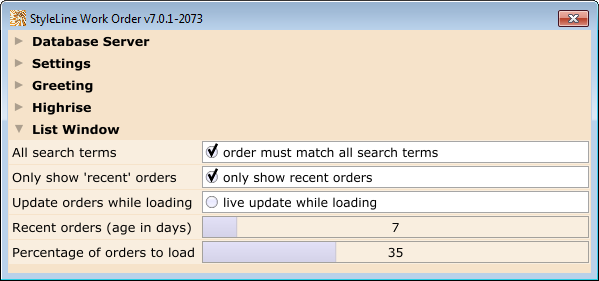
| Field | Default Value | Description |
|---|---|---|
| All search terms | When selected, every word or search criteria must match. When not selected, any match will be considered. If multiple words are used, the default search result will be to show orders with the most matches at the top of the list. | |
| Only show recent orders | When selected, only orders modified in the last few days will be shown. Old orders will be considered as not matching the search criteria, and hidden from view. | |
| Update orders while loading | not selected | It is recommended that this value be left unchecked. |
| Recent orders (age in days) | 7 | Orders that have been modified in the last X days are considered "recent". Also see the setting "Only show recent orders". |
| Percentage of orders to load | 100 | When set to less than 100%, only a subset of the orders will be loaded into the list window. Orders are loaded from newest to oldest until the threshold is reached. |
The list window has approximately 40 fields (columns) that can be individually shown or hidden: