| Name | Hot Key | Purpose | Icon |
|---|---|---|---|
| Settings | F2 | Show or edit local configuration settings. |
General settings for Work Order.
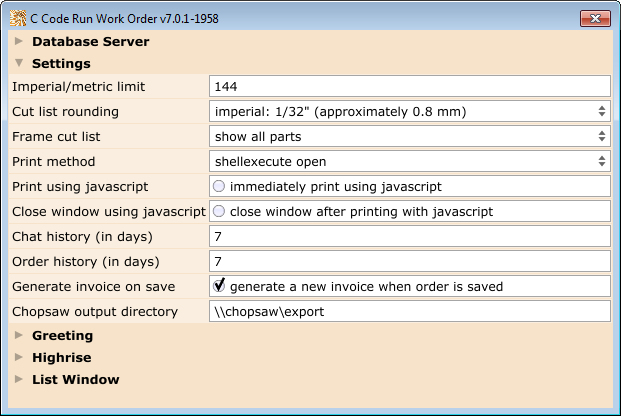
| Field | Default Value | Description |
|---|---|---|
| Imperial/metric limit | 144 | When widths and lengths are used without mention of inches, mm, or cm, the software will attempt to guess. If the number is greater than this value, it is interpreted as metric. For example, if the limit is 144, then the number 200 will be interpreted as 200 mm. Note that numbers with a trailing ", i, or in, will always be interpreted as inches. For example, 200" will always be interpreted as 200 inches, regardless of the limit. |
| Cut list rounding | 1/32 inches | Cut lists can be imperial or metric, and are automatically rounded to one of the following:
|
| Frame cut list | show all parts | Parts may be combined or listed individually on the frame cut list tab. |
| Print method | shellexecute open | Determines how Work Order attempts to print HTML files. It is strongly recommended that this be set to "shellexecute open". |
| Print using javascript | not selected | Insert javascript into the HTML files to force browsers to print the page as soon as the report is opened. |
| Close window using javascript | not selected | Insert javascript into the HTML files to attempt to close the page after printing. |
| Chat history (in days) | 7 | The number of days for which messages are shown in the chat window. |
| Order history (in days) | 7 | The number of days for which events are shown in the order history window. |
| Generate invoice on save | selected | Automatically generate the invoice when an order is saved. |
| Chopsaw output directory | Directory where the chopsaw cut list files are saved. |