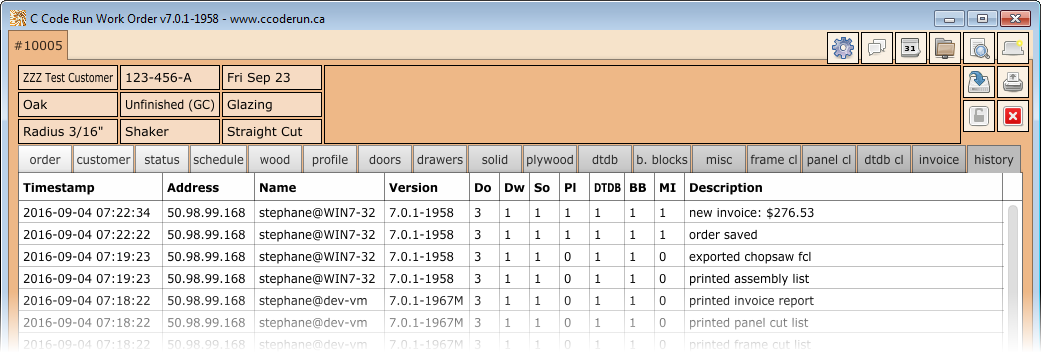- See also
- Work Order Window
The order history tab displays a summary of all the significant events which occurred on a customer's order. The events are shown with the most recent at the top. Therefore, the event at the very bottom should always indicate when the order was created.
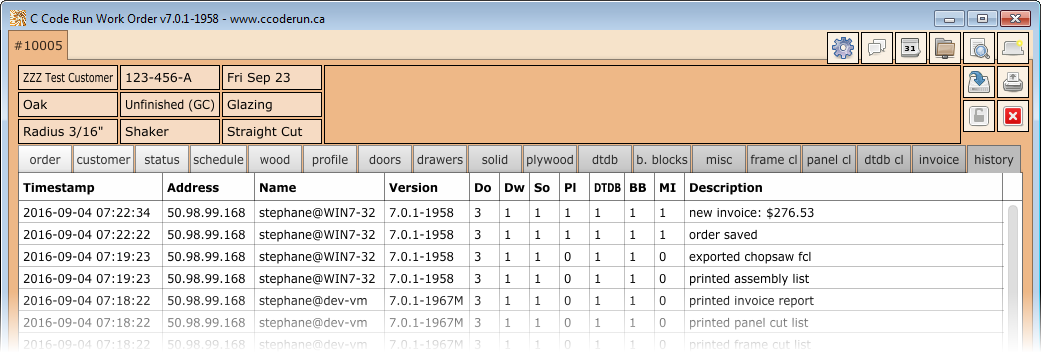
| Number | Column Name | Description |
| 1 | Timestamp | When an event was recorded. |
| 2 | Address | The IP address of the desktop or barcode station that triggered the event. |
| 3 | Name | The username of the person that triggered the event. |
| 4 | Version | The version of the Work Order software. |
| 5 | Do | The number of doors in the order at the time the event was triggered. (See note below.) |
| 6 | Dw | The number of drawers in the order at the time the event was triggered. (See note below.) |
| 7 | So | The number of solid parts in the order at the time the event was triggered. (See note below.) |
| 8 | Pl | The number of plywood parts in the order at the time the event was triggered. (See note below.) |
| 9 | DTDB | The number of dovetail drawer boxes in the order at the time the event was triggered. (See note below.) |
| 10 | BB | The number of butcher blocks in the order at the time the event was triggered. (See note below.) |
| 11 | MI | The number of miscellaneous items in the order at the time the event was triggered. (See note below.) |
| 12 | Description | A short text description of the event. |
- Note
- The
barcode events generated by the Barcode Stations do not access or update the Do, Dw, So, PI, DTDB, BB, or MI fields, as that information is not available in the barcodes.